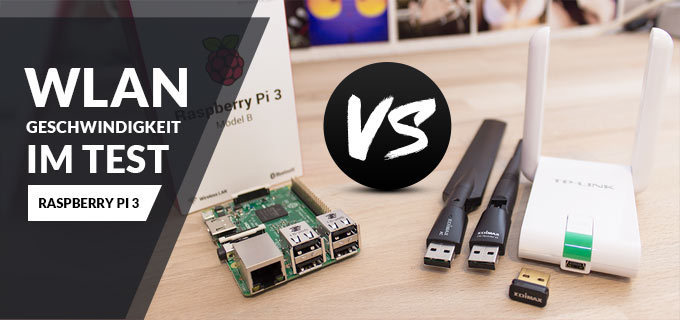The new Raspberry Pi 3 finally has onboard wifi. But how is the internal module performing against external usb adapters? Are these required at all? Is it sufficient for Full HD video playback? Also, how...
Category: Tutorials
The better RetroPie alternative! – How to install RecalboxOS on your Raspberry Pi 2

Retro-Gaming was never that easy! With RecalboxOS you turn your Raspberry Pi 2 into a Multi-Retro Gaming Console just in a few minutes. Play old hits like Mario World, Zelda & Sonic on your TV. Recalbox has...
Part 3 – Using Ambilight for every HDMI-device! An ultimate step-by-step Tutorial

With this Tutorial you will be able to use your ambilight with every HDMI-device. You’ll be impressed by the mind blowing results! 🙂 Especially playing games on consoles will become a whole new experience....
With this little trick you get more current out of the USB ports of the Raspberry Pi 2

If your hard drive clatters and doesn’t spin up properly when connected, it’s probably a problem with lack of current. This was one of the first problems I ran into when I set up...
Selfmade High End Music-Streaming-Player – Raspberry Pi 2 Howto

Turn your hifi equipment into a modern music streaming platform, which meets highest demands in comfort and quality! Thanks to the use of the HifiBerry soundcard you’ll achieve an incredible sound quality using your Raspberry...
Part 2 – Let there be light! Installing ambilight-software Hyperion in Openelec

In the first partl I showed you how to install and connect the ambilight-hardware on your TV. In this tutorial I will show you how to light up the attached led strips, how to...
Part 1 – DIY breath-taking Ambilight for your own TV – Raspberry Pi 2 Tutorial

Okay, there are many tutorials on Ambilight out there… but still, it was hard to find an easy way through this big jungle when I started on my research. Which LEDs should I buy? Which...
Let’s Get Dirty – How to install the Erotic 18+ addon for Kodi

By default, you won’t find any erotic addons for Kodi. In this article I’ll show you how to access this content with your Raspberry easily.
How to Setup your series collection properly using Kodi

In the last article i showed you how to setup you movie collection in Kodi, this article is about the setup of series. Since series are segmented in several seasons and episodes, the setup...
How to set up your movie collection properly using Kodi

You want to improve your movie collection with nice covers and wallpapers for each movie? While watching movies you want to know the name of a talented actor? You have an unknown movie in...